I was sick of my old desk. In fact, it wasn’t even a desk really. It was a big glass Ikea table that I used as a desk. It worked just fine for me, but I got sick of cleaning the glass, and the glass actually just rested on top of a metal stand, and I got sick of the glass getting knocked around. Also, it was really big. I wouldn’t say I actually started actively looking for a new desk, but my eyes were open. Then one day I stumbled upon the Heckler Design OneLessDesk over at the MacRumors forums. I did some research on the desk, and I knew I had to have it…After researching the desk, it became clear to me that the dual monitor setup (pictured below) that I was used to would no longer work if I got the OneLessDesk. There simply wasn’t enough room. I was okay with it because I had gradually upgraded my monitor size over the years to the point where I didn’t really need two monitors anymore, now that i was rocking a 27″ Apple Cinema Display. I knew that I could use my MacBook Pro in clamshell mode anyways. But if I got the OneLessDesk, where would I put the MacBook Pro? The BookArc seemed like a nice option, but even that wouldn’t fit properly on the upper shelf of the desk. I finally decided on the Laptuk. This would allow me to put my MacBook Pro on my desk and have the Cinema Display sit on top of it. With that out of the way, I decided to take the plunge.
Heckler Design sells a bundle called the OneLessOffice. This includes the OneLessDesk as well as the OneLessFile and OneLessStand. It’s basically a hanging file drawer and stand to go along with your new desk. The neat thing is that if you stow them all together, they line up nicely. Before ordering, I had one last reservation. I read online that the Laptuk did not quite match the color of the MacBook Pro / Cinema display, as it was made of steel and the designers merely colored it to look similar to the Apple devices. I didn’t want a mismatch so I asked Heckler Design if they could put my Laptuk through the same powder coating process as my OneLessDesk, in order to have the two match. The people at Heckler Design were EXTREMELY friendly and let me send it to them and get it coated for a nominal fee. Thanks, guys!
I plunked down the cash, and I decided to go with the entire OneLessOffice. I was thinking that I could use a stand to replace my old wooden ikea stand, and while I probably wouldn’t put any files in the OneLessFile, I surely could think of something to put in there!
The desk took a while to arrive as they did not have enough in stock. They also shipped the OneLessDesk and OneLessStand before the OneLessFile and Laptuk, as those had not been powder coated yet. The box for the desk and stand arrived, and it was HEAVY. Time to take down the old Ikea desk! Setting up the desk went without a hitch. The only assembly required was to screw the plastic sliding feet onto base of the desk, and then I was good to go! I had been hyping this desk up to myself for a while, and once it was finally set up, my first feeling was a bit underwhelming. It looked nice, but… it was just a desk, not some magnificent modern design piece that I had been getting so excited about. Oh well – I went to bed, and I would set it up in the morning.
The next morning, I started setting up my computer. The Laptuk and OneLessFile had not yet arrived so I set the Cinema Display directly on the desk, and I just put the laptop on the floor. I set it vertically against the OneLessDesk, and in hindsight, this is actually a pretty good way to use the desk with a laptop. Perhaps if I had a magazine rack or something similar to put my laptop in it would have sufficed as a more permanent solution. With that out of the way, it was time to set up the keyboard and mouse. I use the Apple Bluetooth Keyboard, which I really enjoy, and I use the Bluetooth Magic Mouse with a Razer Exactmat mousepad. This brought me to my next snag. Despite the fact that the OneLessDesk has a soft surface that lays upon the lower desk unit, I found it too rough for mousing. So I had to use a mousepad. The Exactmat was the mousepad I was used to using, but it was too large to fit on the OneLessDesk – yes… the desk is that small… I like the smooth, plastic mousing surfaces, and I began the search for a replacement. I finally came across the func surface. This one was significantly smaller so I ordered it. While it still fits, it’s actually still not perfect. I like to have the keyboard perfectly centered in front of the monitor and when the keyboard is centered, the mousepad doesn’t perfectly fit to the right of it. Thus, it slightly hangs off the side. It works just fine, but it’s not the most pleasant to look at – and let’s face it… if you bought this desk, you probably did so at least partially because of how great it looks.
So life went on with the OneLessDesk. I enjoyed the space I saved from having it, and I thought it looked quite nice in the living room. It definitely made the desk look more like a piece of furniture against the wall and less like a large object that consumed most of the room. The lower part of the desk slides in and out relatively easily on the carpet, but you need to look closely to make sure you pull it evenly on both sides, since there are no runners or anything like that. Also, be careful when you pull out the lower desk. There’s not much clearance between the top of the lower desk and the bottom of the top. In fact, if you like larger mice like some of the ones from Logitech, it likely won’t even fit on the desk when closed.
My Laptuk (along with the OneLessFile) arrived a couple weeks later, and I was anxious to get my laptop off the floor. The Laptuk was very nicely powder coated, and it matched the OneLessDesk perfectly. I put it on the desk, and it looked great; my MacBook Pro slid easily under it, and the Cinema Display looked quite nice on top. The top of the desk is quite smooth and so is the Laptuk so it slides around a bit. I’m looking for a good way to keep it from moving around, but it’s not an emergency. Now I was ready to begin using my desk again. Then I ran into another small snag. While the monitor used to be at the perfect height, now with the Laptuk, it was too high. And thanks to Apple design, there’s really no way to fix this without replacing the stand or ditching the Laptuk.
This is actually an issue I still have not fixed. The monitor is a few inches higher than is comfortable for me to view. I’ve been considering getting an arm like the Ergotron MX in order to give me flexibility, but if I used that, there would no longer be room for the Laptuk, and there really wouldn’t be a need for it either. Okay so if I get the arm and get rid of the Laptuk, then I might as well just put the computer back on the floor. Then I’m back to where I started! So where am I going with all this?
I think the OneLessDesk is the perfect desk for an iMac with a Magic Trackpad. As soon as you bring a mouse and a mousing surface into the picture, it no longer fits perfectly, and the look isn’t preserved. If you have a laptop that you use with an external monitor, there’s no good place to put the laptop. If you use the Laptuk, the colors won’t match properly. If you get your Laptuk powder coated by Heckler Design, then it will match, but your monitor will be too high. If you have a Dell monitor or something else that is adjustable, then fine… you’ll be okay. But if you have an Apple monitor, then the screen will be too high. I’m still considering some replacement monitor stands. The best solution is to probably find a good spot for your MacBook that is off to the side of your desk. I’m also considering a Henge Dock. I could put my laptop in here vertically and put it behind the Cinema Display.
In conclusion, I really like my OneLessDesk. In fact, I really like Heckler Design as a whole. That company keeps coming out with neat products, and I think the new TV stand they are going to release looks amazing. However, keep in mind that when you get a desk with this form factor, it comes with tradeoffs. You’re going to have less space. You’re going to need to carefully think about how everything is organized. If you have a small apartment and an iMac, though, then this desk could be a no-brainer! Anyhow, these are my thoughts after having this desk for a couple months. I’m going to figure out how to best deal with some of the issues I have, and I’ll write another post in a while, detailing what I’ve done since then!









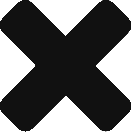

help me understand: this desk gave you loads & loads of ergonomic problems; yet you still reccommend it?Thanks for sharing; appreciated.
Well, I would say it's a recommendation with caveats. The bottom line is that the desk looks fantastic, and it saves a lot of space. With those benefits come many tradeoffs, which I tried to highlight in the post. Thanks for being my first comment ever on the blog 🙂
Hi Kevin,Great post. I appreciate the positive and constructive feedback.
True, OneLessDesk's top surface is a standard 30.5" high. Apple and other display manufacturers use this height as a benchmark when designing their displays. Therefore, Apple's non-adjustable display stand may feel slightly too-high if you choose to place the raise the display above the desk surface.
The laptuk looks good. You mentioned it slides on the table top. Did you install the rubber bumpers on the underside of the Laptuk? I believe the manufacturer supplies them.
As for the desk pad, we have them custom made for us by Arista. Arista is the same folks that make deskpads you'll find in most office supply shops. Their proprietary material is called Rhinolyn and it was developed specifically as a mousing a writing surface. This is the first time I've heard a complaint regarding the lack of smoothness for mousing purposes. (And I do monitors the Interwebs for any comments about my products 🙂 )
Have you tried the following configuration: MacBook on lower deck, display on upper deck. Use MacBook keyboard and use MacBook display as a secondary display. Mouse to the right.
This is how I and many others use their OneLessDesk. It's a great setup as the keyboard is the same size as the Apple Wireless keyboard, you get additional screen space, access to the notebooks touchpad (without taking up additional, lateral desk space).
And, in your case, this will negate the need for the Laptuk (as nicely finished as it is), and return your display height to what Mr. Ives intended.
Thanks again for your kind words. New products are in the works!
Thanks, Dean! I did not install rubber bumpers… and I have long since thrown that box away haha. Darnit. I'm undecided about keeping the Laptuk. If I decide to keep it, I'll contact the manufacturer and order some bumpers.
It's funny that you mention the desk pad being a good mousing surface. Which mouse do you use? In general, I find that the Apple Magic Mouse does not slide as well as some of the other mice out there, and I prefer a slicker surface. I'm thinking about trying the Magic Trackpad, but it's a pretty expensive item to get just as a trial.
As for having the MacBook on the lower shelf, that's really not my preferred way to work. I sometimes like to kick my feet up and put the keyboard on my lap. Also, when I work with multiple displays, I much prefer them horizontally aligned, rather than staggered in front of each other so I don't think I'll give that way a try. I think I'll be happier if I can find some alternative docking solution for the MacBook Pro that takes it off of the surface of my desk. That will let me lower my monitor and continue life as usual.
I do love the desk – it just has some quirks. I look forward to some of your future products. I need a OneLessDrop to keep the Cinema Display cables from falling off the top of my desk!
Nice review! They sure are sexy desks!
I'm in the same boat as you with a laptop, external display and an ikea glass desk.
Will the macbook not fit in the shelf below the desk? I also run two external drives that I would like to stuff down there.
I suppose it is time to buy an imac!
By "shelf" do you mean the concealed area under the desk? Or do you mean the lower desk portion? The MacBook will definitely fit on the lower desk, but I'm not sure if it will fit in the compartment. I travel a lot, and I'm constantly mobile so keeping it down there would not be the best spot for me to keep it, as it is not accessible unless i pull the desk away from the wall.
Nice review,
I think the best deal for you, is to buy a Vesa (wall) Mount Adapter for your cinema display (45$ Apple Store). For the magic mouse… I use the magic Trackpad with my Mac mini for a year, and the Magic mouse is in the drawer…
I just get a quote for the same desk, my only restraint is the lack of a drawer…
thank's
[…] out how to best optimize my workspace. Most recently, I purchased a Heckler Design OneLessDesk. While I love the desk, it provided me with some challenges. the primary challenge was that I no longer had anywhere to put my MacBook. On the Heckler Design […]
Hi Kevin, thanks for writing this post, it’s very helpful.
Maybe your Laptuk could go on the stand, with the lamp on top. 🙂
I love the idea of the one less desk, however in a small apartment where every inch counts I feel like the curves are an indulgence and reduce the useful areas too much, even if they do add strength and beauty, I would prefer them smaller.
I wonder if there is a timber version?
Also I’d like to suggest to Dean Heckler maybe make a twin ‘his and hers’ design. Perhaps a longer top deck and two pull out lower decks. That way my hubby and I can work side by side in peace and share the same monitor for work and movies. 🙂
Cheers, Ali.
Wonderful, a very nice computer desk indeed! I'm very much inspired by that computer desk design and looking forward to grab similar one to automate my home little bit more. Thanks.
Hi Kevin, nice post.I am actually looking for replacing my Ikea Besta Burs, which is useless for me at this point. My question for you regarding your onelessdesk, Do you think this would be an appropriated desk to work for long hours on? I work from home in a small place and would like to have something small, but comfortable to spend the entire day on. I will be also looking for the Herman Aero Chair.
Thanks in advance,
Wonderful, a very nice computer desk indeed! I'm very much inspired by that computer desk design and looking forward to grab similar one to automate my home little bit more. Thanks.
Hi! Can you tell where you bought it? And how much it cost for you… Thank you! 🙂
I bought it directly from Heckler Design! Paid MSRP.
Hi, I’m a big fan of OneLessDesk and I love this post you put together years ago. After so many years ,are you still using the desk? How do you feel about it now and what’s your current computing set up like?
Hey there! I love the desk still. I still use it. My setup looks pretty similar to the one in the picture. I have an Apple Thunderbolt Display on the desk, and I have an Apple bluetooth keyboard / magic trackpad on the pull-out portion of the desk. I have a small, metal ikea set of drawers to the left of the desk, and my MacBook Pro sits no top of that.
Very cool, thanks for answering. For your "where to put the MacBook problem" did you ever try 12 South’s Back Pack?
https://www.twelvesouth.com/product/backpack-for-imac