I had been thinking about getting a network attached storage system for years. Even before the Snowden controversy, I didn’t love the idea of my files being stored in a cloud like Dropbox. I also wanted to have some kind of home theater strategy with my ripped media. I pondered the options for a long time, and my final decision came down to buying a Synology device or building my own device with FreeNAS.
I chose Synology for a multitude of reasons
- Their DSM software looked awesome.
- I like to tinker. Having a commercial product would keep me from being able to constantly open the NAS up and mess with it.
- They have a suite of applications that can run on DSM.
- It’s easy to set up, and Synology Hybrid RAID is auto-expanding and very cool, a la Drobo.
I’ve had my DS1513+ since it was first released, and while it has definitely done its job, there are some things that bother me about it. First of all, bugs…
There have been some major security bugs with Synology. For example, how about that time when everyone found bitcoin miners running on their boxes? Their CloudStation solution is great for sync’ing files, but there are still loads of bugs with it, especially on OS X. I have reported these bugs repeatedly, and they still don’t get fixed. For example, iWork files are treated as folders, rather than files, and the internal package contents get updated separately, causing iWork to constantly ask you to re-save the document during use. Cloud Station creates conflict files all the time, it often freezes Finder, etc. They either ignore bugs or introduce new ones with every release, it seems. It’s great that Synology has so many mobile applications, but these are buggy as well. They are supposed to keep me logged in, but I continue to have to re-login on my own. Their UIs aren’t great, and the functionality isn’t killer.
Speaking of security, all remote NAS access with Synology is being migrated to quickconnect, their solution of giving you a unique ID that lets you acccess your NAS wherever you are, without setting up port forwarding on your router. This is theoretically a great solution, but the service goes down from time to time. And furthermore, I got a NAS so I could get away from being dependent on a hosted vendor for my data. Even though all my data is on-prem with a Synology NAS, I still depend on their external service to access it via quickconnect. With the development process for DSM being closed source and them not fixing bugs I submit, I don’t really feel like I can trust their device with my data. Synology still doesn’t support volume-level encryption either. And if you do encrypt a shared folder, some features like NFS are disabled.
In terms of applications I run on my DiskStation, I really only use CloudStation for file syncing across all my devices. I tried to run Plex, but it requires transcoding to be super useful, and the CPU on the DiskStation isn’t up to the task. Thus, I built my own dedicated Plex box. I also use my DiskStation as a TIme Machine destination for all the Macs in the house, but that can be done with any NAS.
So… Why FreeNAS? FreeNAS is open source, and I can build my own box. While being open source doesn’t guarantee security, the open transparency and development process certainly makes me feel better about security. Because I can build my own box, I’ll build one that is silent and uses less power than the combination of my Plex box + Synology NAS. It’ll have more RAM and be faster. It will be fast enough to do the Plex transcoding. Furthermore, rather than depending on a black box Synology Hybrid Raid solution, I’ll be on the tried and true ZFS, which I have far more trust in. For sync’ing my files, I’ll use bittorrent sync, which is a P2P sync’ing solution. I won’t need to depend on Synology’s Quickconnect service.
Thus, it’s decided! I’m excited to have a new geek project! I’ll be buying all the parts for my new FreeNAS box, and then I’ll sell my DS1513+ and my M93P Tiny machine soon after. Watch this space… I’ll be documenting my build!
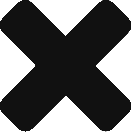

I thinking about moving from Synology to FreeNAS myself and would be interested in the details of your FreeNAS build e.g., motherboard, CPU, case, RAM choice etc. Thanks!
I'll have a post / video up shortly about my new build!
Hey Kevin,
Any chance of sharing your build / link to video? 🙂
Thanks,
Dan
I'm happy with my Synology, but wary of QuickConnect as well. As an alternative, I setup a VPN server on my network for remote access. In fact, I initially ran the VPN server on the NAS itself, before migrating it to a Sophos UTM.
Because plex and not xbmc?, with xbmc don`t need transcoding
Some news about your freenas build Kevin ?
Fuck Synology they are now certified shit. Their support may as well go and fuck themselves useless fucks.
I refused to make the DSM 5 update but recently the "Heartbleed-Bug" forced me to perform the update..I don't like the new style and all modding and configuration seems to be quite harder now. So i'd love to read about your experiences on building a FreeNAS. Please put some detail on the hardware requirements. Thx
Reporting security bugs and not receiving an answer that shows me that they understood the risk is really worrying !!!I'm not ready for FreeNas yet but focused the security on the FW. Good luck with your FreeNas project !
Very informative and useful for me, thanks for sharing.
Hi There,Just wondering if you have made the change to FreeNas and, if so, your impressions of it. I am also wondering if you use FreeNas with IP Security Cameras.
Thanks.
but wary of QuickConnect as well. As an alternative, I setup a VPN server on my network for remote access. In fact, I initially ran the VPN server on the NAS itself, before migrating it to a Sophos UTM.
good information
Hi,im very curious to know about performance between synology and freenas…
after some research on the net it look like ZFS and iscsi don't like each other and with time the performance degrade fast with freenas
Thank you
Hello guy how are you. Hope you are fine now. I am also fine. Now i share a good info about a popular writing service. At this moment besstessays.com is famous writing service. They always write great content for students. not only students but also besstessays.com writing for all of the people. Day by day they increase their writing skill. Thanks besstessays.com for your good job.
You Must have ecc memory on freenas or your data could and can be destroyed.
Its hard to find the information, but you won’t need the QuickConnect service to sync the files when you have a static IP. You need to enable a port in the network settings of the DS and configure the router and then enter your IP:portnumber in the client.
Synology are absolutely useless. Their support gets worse by the day as well as their useless updates. Take a look at their forum…nobody has the confidence to upgrade these junk boxes.
Hardly any of their software works correctly.
Surveillance station is bug ridden
Cloud Station is Bug ridden
CMS Web sites run like shit when hosted on synology
Media player is junk
RAID system fails for no reason
Hibernation mode hardly ever works
Network data transfer speeds have dropped radically by more than 40%
I could go on.
Totally agree. They remind of Android handset makers – they pump up a new product, fill it up with features, and then stop supporting it once they’re onto the next thing.
That is your personal experience. And it happens to some people. I love and use FreeNAS but I have set up dozens and dozens of various Synology NAS appliances over the past 10 years and have had very happy clients and experiences.
First, nobody can overstate enough how important ZFS really is, it helps protect against bit rot, random MTBF errors, power loss errors, complete drive loss, etc. With the size of drives now (3Tb and larger), your guaranteed to encounter at least one of these errors, if you just fill the thing up with 3Tb of data (not counting expensive enterprise server drives), and you may not know it until it’s too late, unless you use ZFS.
Beginning in 2013 I looked into synology and was thinking of buying one. But I really wanted bulletproof file integrity, which you can only get with ZFS, so I decided to build a freenas system. 450 bucks later I had a motherboard with 8 sata ports, intel I3-3220 64 bit cpu @ 3.3GHz, 16 gigs of ram, raidmax cobra case, and 500 watt 80 gold certified power supply. Better specs than I could do with synology for the cash.
I already had 2 WD Red 3tb drives, and later added 3 more for raidz2 setup. It runs 24-7 around 65 watts (using a killawatt to measure wattage) with all 5 drives always spinning (so the drives last longer, spindown=less life).
FreeNas is awesome, decently easy to setup following a setup guide, but the best part is all the options and abilities freenas offers, while being rock solid stable (using ver 9.2+). I constantly am playing with the server and scripting, and I literally haven’t rebooted the server in over 4 months.
And freenas plugins include VirtualBox, so you can actually install windows or Linux in a virtual machine on your nas server. Can’t do that on synology.
If you have an old computer laying around, or even have virtual box (which is free) installed, give FreeNAS a try.
I agree with most of what you wrote, with one exception… You mentioned that if you have an old computer around, give FreeNAS a try. You also mention the benefits of ZFS! Keep in mind that ZFS loses many of its benefits if you’re not using ECC RAM, which most standard computers do not have!
Valid points, what I was trying to say, is try out FreeNAS on an old computer to see what it’s like. But if your going to use FreeNAS you really do want ECC Ram and a motherboard that supports it, since zfs blindly trusts the RAM (it assumes you are using ECC RAM). However all of zfs functions and/or abilities work with any type of ram… but if the ram screws up, then you could be messing up all your data and not know it. Spend the few extra dollars for ECC RAM.
You said –
And freenas plugins include VirtualBox, so you can actually install windows or Linux in a virtual machine on your nas server. Can’t do that on synology.
Keep in mind, that is not what FreeNAS is for either. FreeNAS is about NAS storage. Period. A plugin that allows you to virtualize does not mean it is a smart idea to do when blending with your precious data! You would be way better off just building a decent spec workstation dedicated to doing that. Kind of a guns and butter thing.
Hello , i have the same idea. Im thinking about dedicated machine to this purpose. What do you think about HP Proliant Microserver gen8 with processor G2020T and 4GB RAM.
To get the full benefits of FreeNAS, you really want to use a machine with ECC RAM.
The HP Proliant Microserver gen8 series is equipped with ECC Ram.
You need at least 8GB of RAM just to run and utilize ZFS then a 1GB of RAM for each TB of storage. That said, most home users find that 16GB of ECC RAM performs very well for their needs as long as the CPU is decent.
Came across this searching for something else, have only had my Synology DS415+ for a month but have to say I’m really impressed with it, I haven’t had any issues or bugs. For me it delivers through the tablet/phone apps and I like to tinker too but the admin gives a lot of flexibility I had to SSH once to set up some rsyncing.
You can set up a cname on your domain install an SSL and then you can access it like any other service rather than using the quickconnect.
Looking at the ECC ram cost it would almost cost half as much as the unit for 4gb ram, perhaps I’ve just been lucky though.
Have any of you lost data, I’m using RAID 1 thought it was fairly solid?
I’ve been using my Synology DS415play with hardware based 1080p transcoding for about 6 months now, and absolutely love it. The DSM manager and mobile applications are fantastic. Sure I’ve experienced bugs occasionally, but I’ve found Synology addresses these issues in a timely manner. They are always improving their software as well.
I use both Synology and FreeNAS and could share tons of stories about the bugs found in both. Each is an ongoing, evolving product and neither will ever be perfect.
I can very well empathise with others on their frustrations with Synology.
Cloud Station produced conflict files corrupting my Microsoft Outlook Express folder structures. Nightmare to fix and restore my e-mail folders, costing me lost days on many occasions. Their support is a joke, wasting more of my time uploading information and getting no results. Eventually returned the product for a refund.
You don’t need ecc ram for zfs it freenas. But it is strongly recommend to prevent any potentially devastating errors caused by bad RAM. I’ve run a free as system in production for 2 years without ecc RAM. I stress tested for 3 months before putting into production. I also have a cloud backup with crashplan to cover my butt as well (checks and creates versions every day).
I live zfs and freenas. They actually work to make things better (like iscsi). You might also consider a Solaris successor instead of BSD (freenas). Omios comes to mind. Or for a web GUI consider napp-it.
ZFS is great but not the only game in town anymore for securing data. Brtfs is coming along as a replacement in the Linux side. There have been many commercial systems that have tweaked ZFS as well that work dare I say better. Mostly for worthwhile dedup, drive expansion, or speed. Nimble comes to mind from a commercial side mixing zfs good into other modern ideas.
Let examine what you just stated and I will explain why this is a common mistake and flaw among amateur/beginner FreeNAS users and Windows power users.
You said –
" I’ve run a free as system in production for 2 years without ecc RAM. I stress tested for 3 months before putting into production. I also have a cloud backup with crashplan to cover my butt as well (checks and creates versions every day)."
Here is the fatal flaw – you think because you "stress tested" your system that everything is fine. RAM can go bad at any time and you would not know it. I have been there, done that and seen it on dozens of systems. So, you could be suffering from corrupted data for months on end before you discover your files are shot! ZFS combined with ECC will tell you something is wrong LONG before any more of your data can be corrupted.
But I have "cloud protection" you say. Wrong! Your cloud backups only check and verify the data it receives. So, if your data is bad when it receives it, it will simply checksum/verify the bad data and store it. Eventually your older versions will get over-written and you will only have bad backups. I see this all the time!
ZFS and ECC must be combined for data integrity. If you have not had any troubles or data problems so far, it is just because you have been lucky. It is not because of FreeNAS, your RAID setup or your cloud service. When you can upgrade to ECC RAM and a server type mobo that supports it.
Good post, thank you. So I’m at a crossroads at the moment with my Synology DS411. I’ve reached capacity on the box so I have several options:
(i) Buy a bigger Synology NAS (6 slots) but they enter into a completely new league of $$$ at this size.
(ii) Buy a storage extender caddy, however again expensive.
(iii) Move to a high(er) density, low power tower hardware running FreeNAS etc. Less money but slightly more DIY to setup (but like you love the geek challenge!).
I have been using Freenas for the same purposes for 2 years now, and I stumbled your post when I was looking into synology. From the exprience, I have only one advice to you, don’t do it!
You will regret it badly, and keep tinkering with it to mess it up more.
How’s the build going? Any alternatives to Synology Hybrid Raid with freenas? I have used freenas for a while but I wish you could mix drive sizes
i have synology since ages, and i never user quickconnect, and do not plan it… quickconnect is offered ( at this moment i have 5.2 beta) as optional for users, who doesnt want to have headache with configuring router…
speaking about transcoding . i have 1512, and using trnscoding everyday, and synology as main source of video For plex i had to have account on their servers, which is not comfortable for me, as i prefer to keep data private..
If you switched to freenas for better code (and thus better security), you switched for the wrong reason. The freenas code is f’ing mess, and despite what they claim, they are not much interested in outside people trying to improve it.
RANT TIME! For the very last freaking time, if you do not go with ECC ram then there is NO POINT to using ZFS!!!!!!!!!!!!! You can use ZFS with non-ECC but that totally negates the very RICH data integrity features, the whole point of ZFS!
OK. Rant over. Sorry but the ignorance had to be purged.
Now, as for Synology VS FreeNAS, this is APPLES v. ORANGES. FIrst, I am a strong supporter and believer and advocate for FreeNAS for the right circumstances. It is a wonderful DIY NAS platform – but it is NOT for the even the most experienced Windows power users. If you are a FreeBSD COMMAND LINE experienced geek or in dire need of extreme levels of data integrity and protection against bit rot…then FreeNAS is your boy. If not, then prepare for a first year of tons of pain and aggravation and compatibility issues and zpool loss and data turning into vaporware. Period. Even the gurus at the FreeNAS forums agree and have said exactly that. I have an Avoton FreeNAS box and it is running ECC.
As ‘Freenas user’ below me said "The freenas code is f’ing mess". It is. And many of the plug-ins are a freakin’ nightmare to deal with too! Want to runa personal storage cloud? LOL! I hope you like spending hours trying to figure out why ownCloud isn’t working or why your whole network got hacked because ownCloud or a similar plug-in was not properly secured. I AM NOT EXAGGERATING! @the blog poster, I have seen a bit coin mining running on improperly secured FreeNAS boxes to. I know you are new to FreeNAS/BSD but saying something so ignorant like that is akin all those morons that still live in the clueless world swearing up and down that Apple never gets viruses. I clean viruses off Apple systems regularly and so do thousands of other IT jocks like myself.
As for Synology – I have been implementing Synology appliances into business and SOHO networks for over 10 years. They have truly grown and developed nicely. Their older equipment (certain models) had problems. That was not just Synology – it was the hardware, chipsets, etc. Most of the newest devices made within the past year have been a dream to use. I have seen a simple DS415+ with 2GB of RAM out perform a FreeNAS Mini with 16GB of RAM and Intel NICs. You are not forced to use QuickConnect to remotely access your Syn NAS. You can port forward and securely remotely access it your own way without any problems. All of their add-ons work and are simple to get running. With FreeNAS the plugins can updated and then not work. Why? FUN FACT – I have seen many times where the plugin devs did updates that broke all functionality with the current version of FreeNAS. Leaving the end-user to have to spend their entire weekend fixing that mess that they were never warned about!
I am not saying one is better than the other. Again Apples v. Oranges. FreeNAS is best left to those that want to spend the next year experiencing some level of pain and frustration until they learn it well. Synology is best left to those that want a simplistic, reliable out-of-the-box experience with excellent customer service/support. Of course, if your are kind of in between – your data is really critical and in amounts beyond affordable cloud services but you don’t have time to become a reasonably proficient FreeNAS user in the next 120 days or so and will most likely need a year, then try using a mid-range Synology box like the DS415+ and spend the next year playing and practicing and learning FreeNAS under Virtual Box or VMWARE Workstation (or even build one out of spare, reliable components that you do have lying around but don’t use it for real data storage!!!) until you can make the move *if you even desire to after a year of toying around.
DO NOT go spending $1000 (currently a bare minimum cost to build a proper, basic FreeNAS build with ZFS utlizing ECC RAM) or more on a hunch that you will love FreeNAS and all your dreams will come true and life will be pure bliss. It will not. Right now I have a friend who rushed out after seeing some stupid YouTube video and bought the following –
ASRock C2550D4I Mini ITX ($290)
16GB (2x8GB) Crucial ECC RAM ($190)
Fractal Design NODE 804 case ($100)
Corsair 80 PLUS GOLD 400W PS ($79)
6x3TB WD RED NAS drives ($720)
*4x3TB for RAID-Z2 and 2x3TB for backup
TOTAL – $1379 *not including tax and some shipping costs.
That is a very budget friendly and average build cost folks if you want realistic ZFS performance and ECC protection. It now sits in his basement because he discovered he hates FreeNAS, has no solid customer service/support options and finds the entire forum community (the only place you can really go for help) to be filled with nothing but a bunch of elitist FreeBSD snobs. And he is right, I like FreeNAS but don’t care much for the forum lingerers there.
Slow down, take your time and spend the next few months educating yourself. FreeNAS is lovely but a harsh and unforgiving mistress.
Yeah, I totally agree with you Dude.
One thing I can add is to debunk what the OP said about the security flaws and people finding bitcoin miners on their Synology boxes. This is true but the OP left out some critically important details – this happened only on boxes that were not updated. This was originally a flaw that was discovered and fixed in December 2013. Also, almost all of the victims were basic home users or small businesses with zero to little technology knowledge. The boxes were never updated. A common routine problem I see quite often – unpack, plug in, set up and forget. When the dust settled, the whole mess with bitcoin miners was not Synology’s fault, it was the end user.
How do major companies like Home Depot get hacked? Most often it is due to servers not being updated or properly secured.
New to FreeNas myself. Here’s the config that I started with. Given that I have a case from a previous build.
Lenovo ts-140, was widely available on ebay for $200 with i3-4330 and 4GB of ECC ram, 5 sata ports, brand new. 12GB ECC kit from a 2013 MacPro can be had for $80 on ebay and here you go with a strong FreeNas box, before HDD price, and eventually a PCI-E expansion card like Dell Perc H200 (60-$90) or IBM M1015 or M1115, similar price range.
Has anyone not tried Xpenology? It’s uses synology DSM as that is open source but can be installed in a wide variety of different ways and hardware! I’ve got it on a hp microserver and think it’s pretty awesome!
I’ve heard good things about it! I prefer FreeNAS, though, due to its use of ZFS.
Try Nas4Free instead of FreeNAS
Replacing Cloudstation with Bitorrent Sync means you are still dependent on an external host, this time it will be Bitorrent Sync rather than Quickconnect. To be truly independent you need your own server runnning the Quickconnect functioality.. not sure anybody is offering that yet?
I currently have two Synology Rackstation RS812+ and I need to add more storage. I am looking for a less expensive solution than Synology and a friend suggested that I try FreeNAS.
Whatever happened with your migration from Synology to FreeNAS? Do you like it better than Synology?
If you are just looking for a storage box, without the fancy plugins, take a look at either Napp-IT or Nexenta CE.
Both of these put ZFS where it should be, on a Solaris based system.
Nexenta has a very nice web interface but is a commercial product. The CE edition is free for non-commercial use for up to 18TB of raw storage which is not very much with today’s large disk sizes.
Napp-IT is a bit less friendly on the web GUI and may take a bit of learning but has no restrictions.
Both of the above do CIFS, ISCSI, NFS etc.
You can also use 10 gig ethernet and fiber channel.
Build yourself a box with one of the above, you won’t be disappointed. There are also tutorials for building an all in one for ESXi and Napp-IT that many people are using successfully in production.